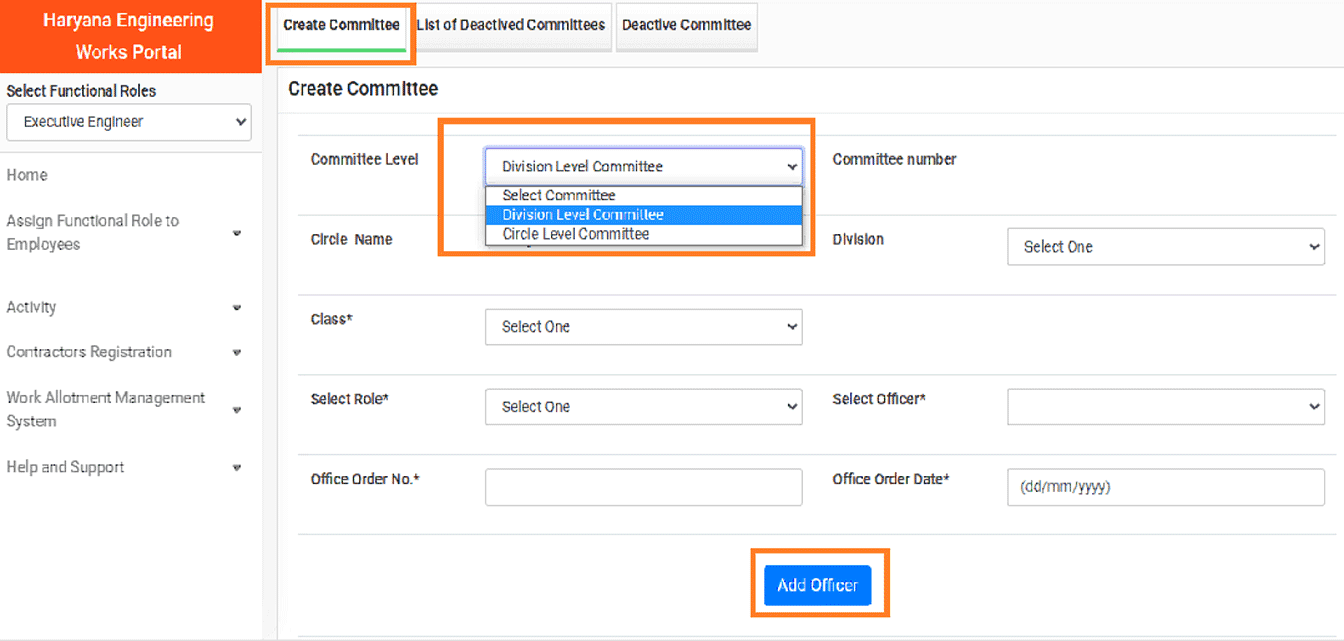Login as Employee (only Circle has power to
create committee For Circle and Division level)
(SE LOGIN) From left side Menu Click on
Contractor Registration link
 click on Create Committee
click on Create Committee Link

Create Committee Page will open.
- Step 1:- Select Committee Level Dropdown (Create Committee for Division/ Circle level)
- Step 2:- Select Division name from Division Dropdown in case of division level committee.
- Step 3:- select Class Dropdown for class 4 or class 3
- Step 4:- Select Role dropdown (Member Secretary/ Chairman/ Member) exactly one only.
- Step 5:- Select Officer Name in dropdown.
- Step 6:- Enter Office Order No. and Office Order Date.
- Step 7:- Click on ADD Officer Button one by one changing repeating the step 4 and 5 only . All added Officers show in below Grid table (Also have option to delete or edit the committee member)
After completing the above steps click on
Freeze Committee Button to Freeze the committee.